Here’s another new feature from Facebook that’s been needed for a long time – a spam filter for Facebook pages. If you’re a page admin, you probably get tired of all the get rich quick posts and other garbage that people post on your page. Now, Facebook will be weeding some of those out and putting them in a holding area for you to OK – or not.
Posts that appear to be spam will be placed in the filter, and will not show up on the wall. A spam notification, that only admins can see, will pop up at the top of the page. The admin can then view the messages and decide if they’re spam or not. If they are spam, you don’t need to do anything. If the messages are OK, and you want to let them go through to the wall:
1. Hover your cursor over the post you wish to unmark as Spam.
2. Click on the X that appears in the upper right corner of the post.
3. Click on the “Unmark as spam” option.
To get to your spam filter, click options under your status box, then click on the spam button. If you have any spam posts, that’s where you’ll see them.
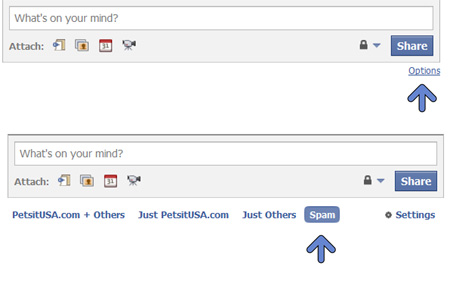
It’ll be interesting to see how accurate the spam filter is. If it’s anything like Akismet (I hope! I hope!) it’ll be pretty darn good.
Thank you, Facebook!
Join the newsletter
Subscribe to get my latest content by email.

0 Comments