Facebook has a new feature that I’m pretty excited about, and my guess is you will be too!
The new “Facebook Save” allows us to save posts like links, places, movies, TV and music. They’re even respecting our privacy on this one and letting our saved items stay private, unless we decide to share them. And periodically, Facebook will show the saved items in our timeline to remind us they have been saved and are patiently waiting for our attention! Cool, huh?
Here’s a screen shot of where you’ll find the Save feature on a post.
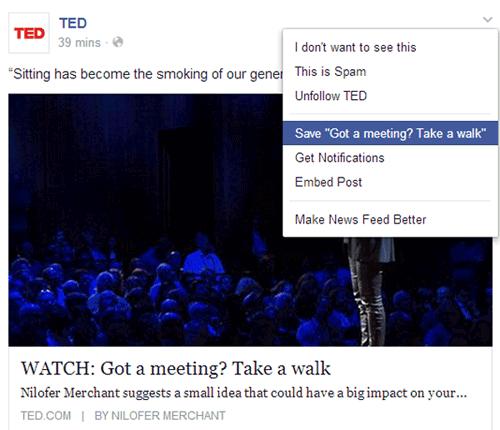
After you save something you’ll see a link to all of your saved items over to the left of your screen on a desktop, or by clicking “More” on your mobile device. It’s easy to remove saved items, too. Just click the X over to the right of any saved item and *poof* – it’ll be instantly moved over to your archive.
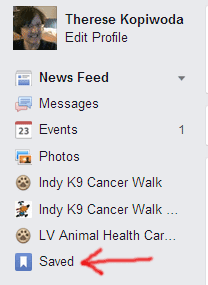 [hr]
[hr]
Once you click on Saved, you’ll see a list of saved items, like this:
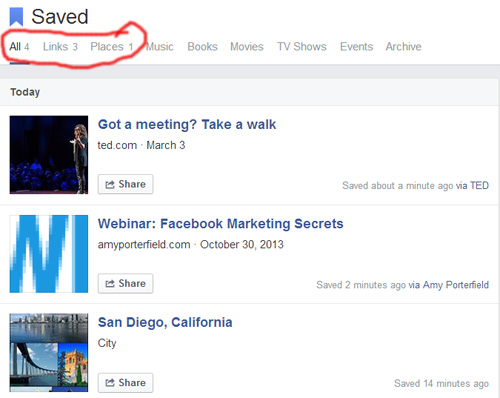
This only works when you’re viewing items on your own timeline. I experimented by going to some of my friends personal profiles and various business pages, and the Save button did not appear.
I don’t know how many times I’ve seen a post and told myself I’d find it again later. By the time I finally had a few minutes to go back and read it, I either couldn’t find the post or I couldn’t remember what it was that I wanted to read. I suppose that could mean it wasn’t that important after all, but it sure is frustrating! Those days are gone thanks to the new Facebook Save.
Join the newsletter
Subscribe to get my latest content by email.

0 Comments