Now, in addition to clicking the Like button on Pages, posts, and other content on Facebook, now we can click a like button next to individual comments. Check it out:
Here’s what Facebook has to say about the new Like button for comments:
Since first launching the “Like” feature in 2009 and the ability to comment on News Feed stories in 2008, we’ve seen these features become central to the way people communicate on Facebook. They’re two of the most heavily used features on the site and have proven to be a simple way to discuss posts and show appreciation for the content friends share on Facebook.
So like peanut butter and jelly, we realized these two features would go better together. Starting today, most of you will see a small “Like” button appear underneath comments. We’re rolling this out gradually, so if you don’t see the new button yet you will soon.
Whether it’s a witty remark, a great point in a discussion or a helpful answer to someone’s question, clicking the “Like” button within comments now makes it simple to show your appreciation for all types of content on Facebook.
Similar to liking other content, when you click “Like” on a comment the commenter will receive a notification. Other people who can see the comment based on its privacy setting also will be able to see who has liked the comment.
Just like any other activity you do on Facebook, when you click Like on a comment, they’re collecting more data about what I do the site. Honestly that doesn’t bother me at all. I just wish they’d give us a Dislike button!
Join the newsletter
Subscribe to get my latest content by email.

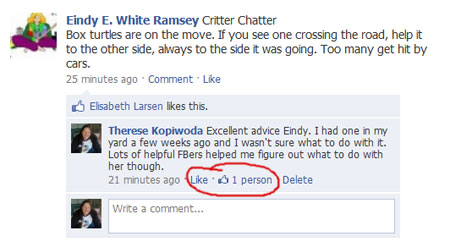
0 Comments